FAQ > Student Account
Student Account
Learn how to use your Student Account, which include accessing the GSA Online Library Account, Live Programs, the Student Dashboard, and more here.
- Where can I see my child's progress?
- I want more than one child to sign up. Is that possible?
- How do I go to the live programs?
- How do I find the homework?
- How do I use the GSA Online Digital Library?
- How do I change my account information?
- I want to take a break but I don't want to quit GSA. What do I do?
- If I apply for a withdrawal, what is the withdrawal date?
Q. Where can I see my child's progress?
A. You can check your child's progress by using the Student Dashboard, where you can keep track of your child's entire English progress, including all other English activities, lessons, tests, and overseas education outside of GSA. Here you will see how frequent your child is learning English divided by types of English activity, dates, and ranks amongst the GSA student body.
To view your child's progress, follow the steps below:
- Log into your GSA student account.
- Go to the left sidebar and click on the icon labeled Dashboard
- This will lead you to your Student Dashboard, where you can view all of your child's English progress including non-GSA related English activity.
To learn more about how you can use the Student Dashboard, click here.
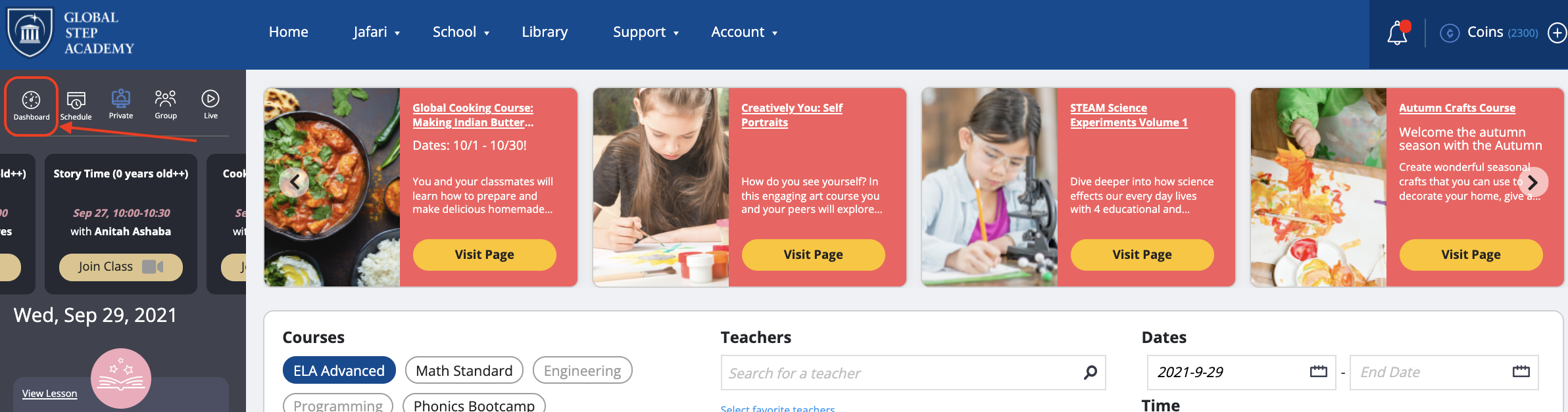
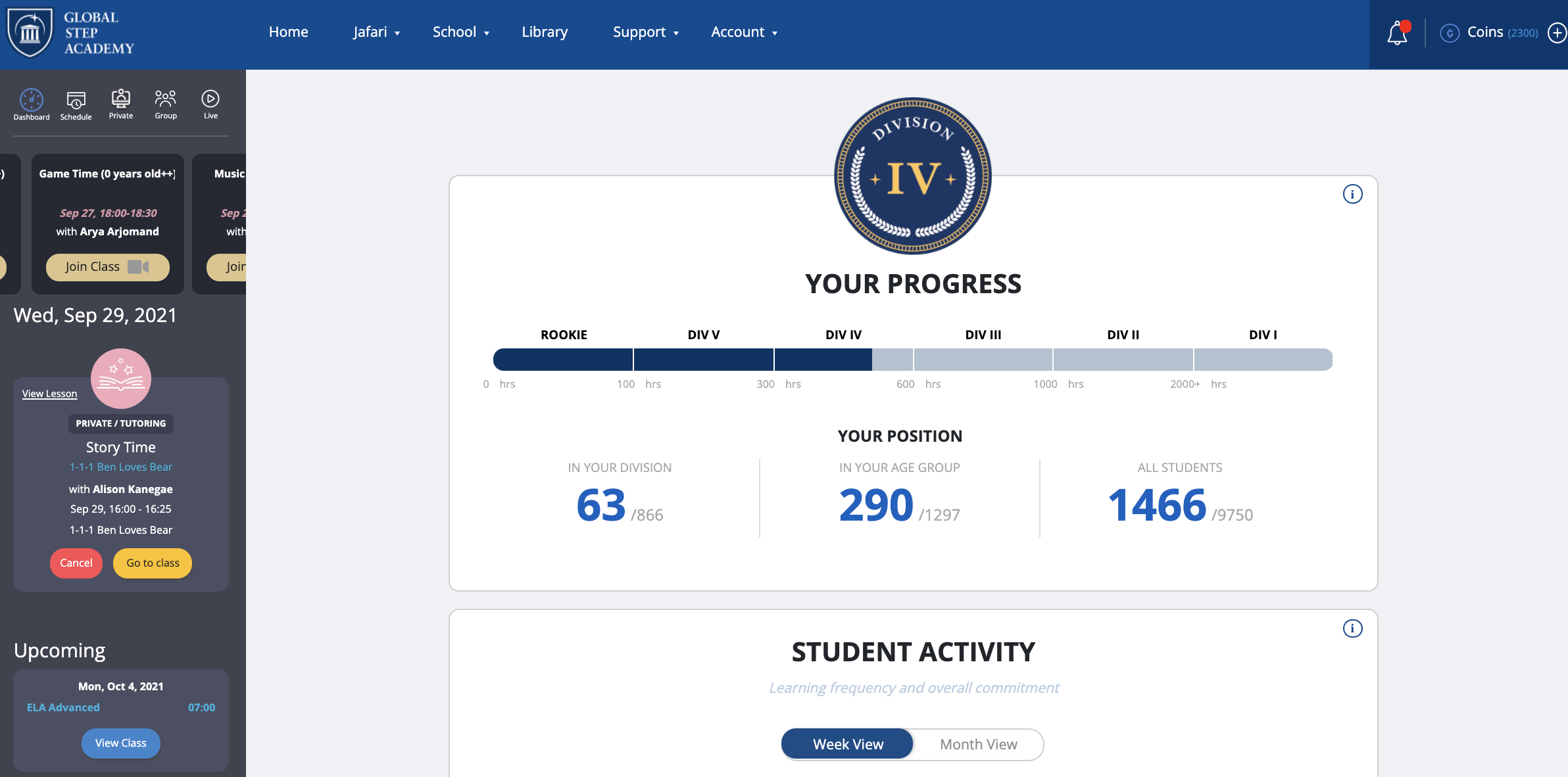
Q. I want more than one child to sign up. Is that possible?
A. It is required that one GSA student is under one student's name. You will be required to use another email address for a second child to take GSA lessons.
Q. How do I go to the live schedule?
A. The Live Schedule is available every day and the 25-minute live programs are free for all GSA students to enjoy daily .
To access the live schedule by following these easy steps:
- Log into your GSA account
- Click on the calendar icon labeled Live on the left side bar, as seen in the example below.
- You will then be redirected to the Live schedule.
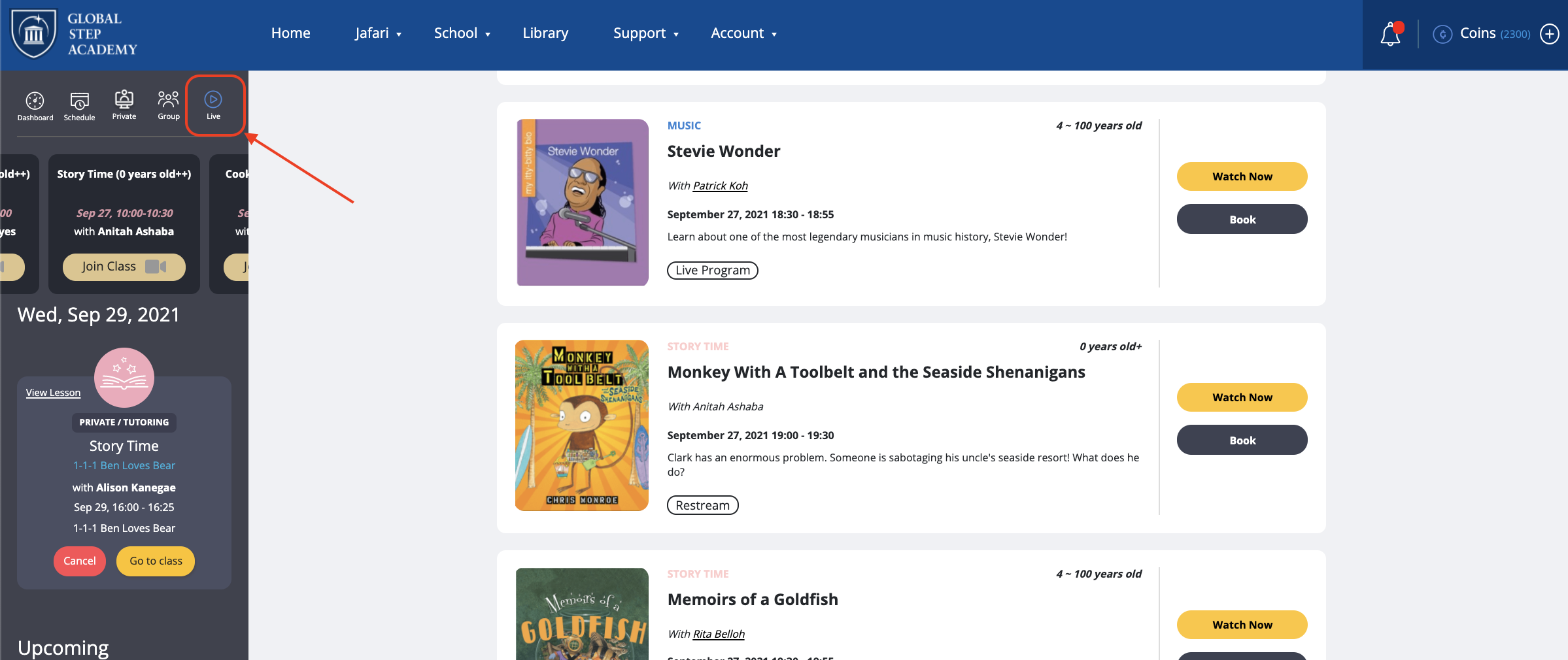
Q. How do I find the homework?
A. There are 2 ways to access homework.
From the top navigation bar:
1) Go to your home page. On the top navigation bar, go to your name.
2) On the drop down menu, go to Homework.
3) Go to the course in which you want to view the latest class's homework.
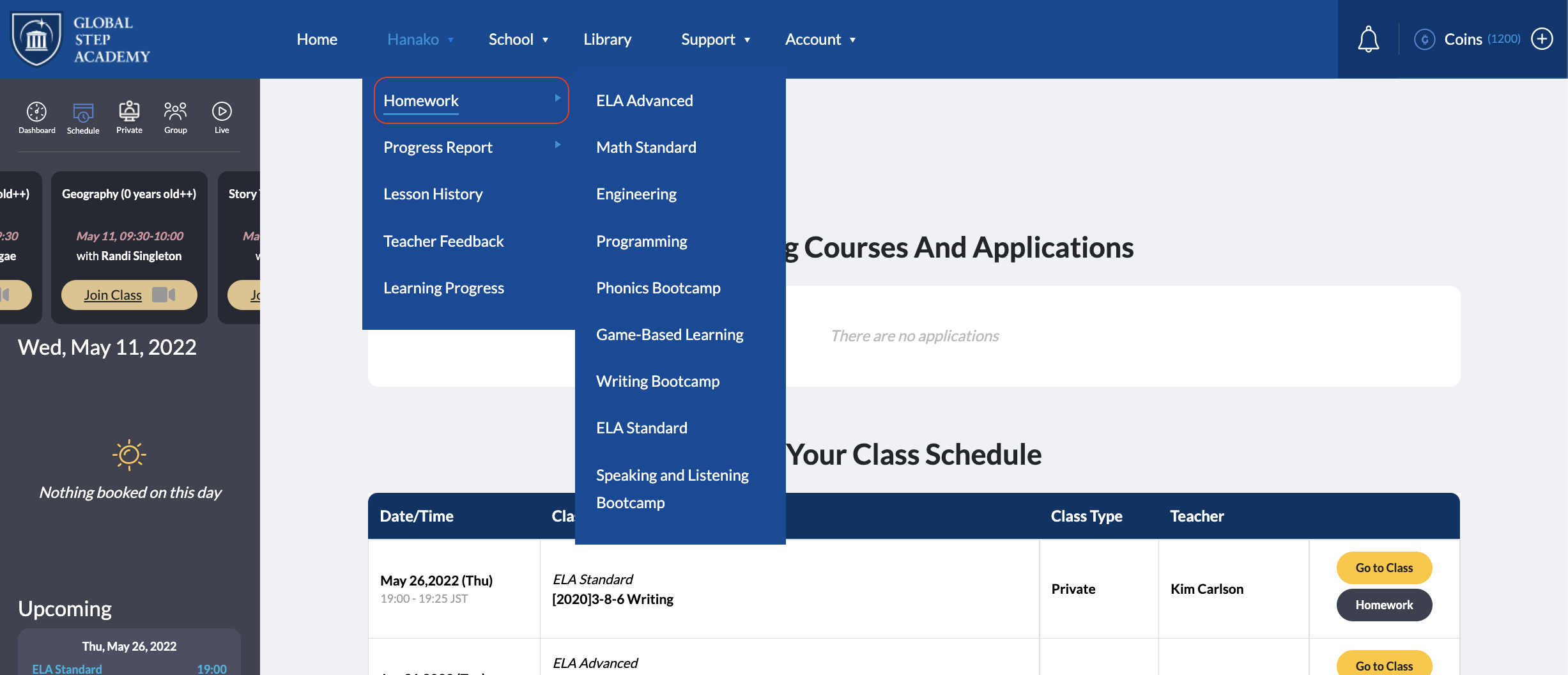
From your Schedule page:
1) From your homepage, go to your Schedule page (the calendar icon on the lefthand side bar).
2) Scroll down to Your Class Schedule; you will be able to view all of the upcoming class's homework as well as your latest class's homework*.
*Please note: if your latest class' homework is unavailable, please refer to checking the homework from the top navigation bar.
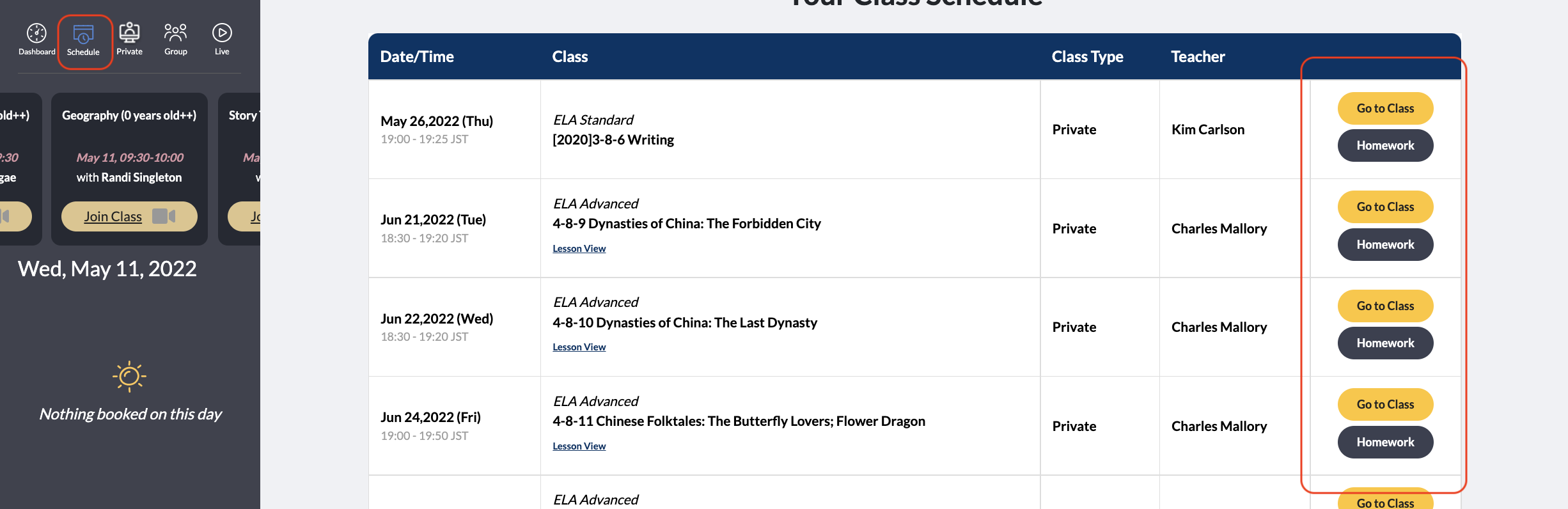
Q. How do I use the GSA Online Digital Library?
A. All GSA students can use the free GSA Online Digital Library from their devices. You can checkout books for a 2-week period, and download them for reading offline anytime anywhere.
To learn more details about the GSA Online Library, please check the details page for our GSA Online Library.
Q. How do I change my account information?
A. You can change your account information such as your child's name, date of birth, your email address can be done through the Account menu tab, then selecting "Setting".
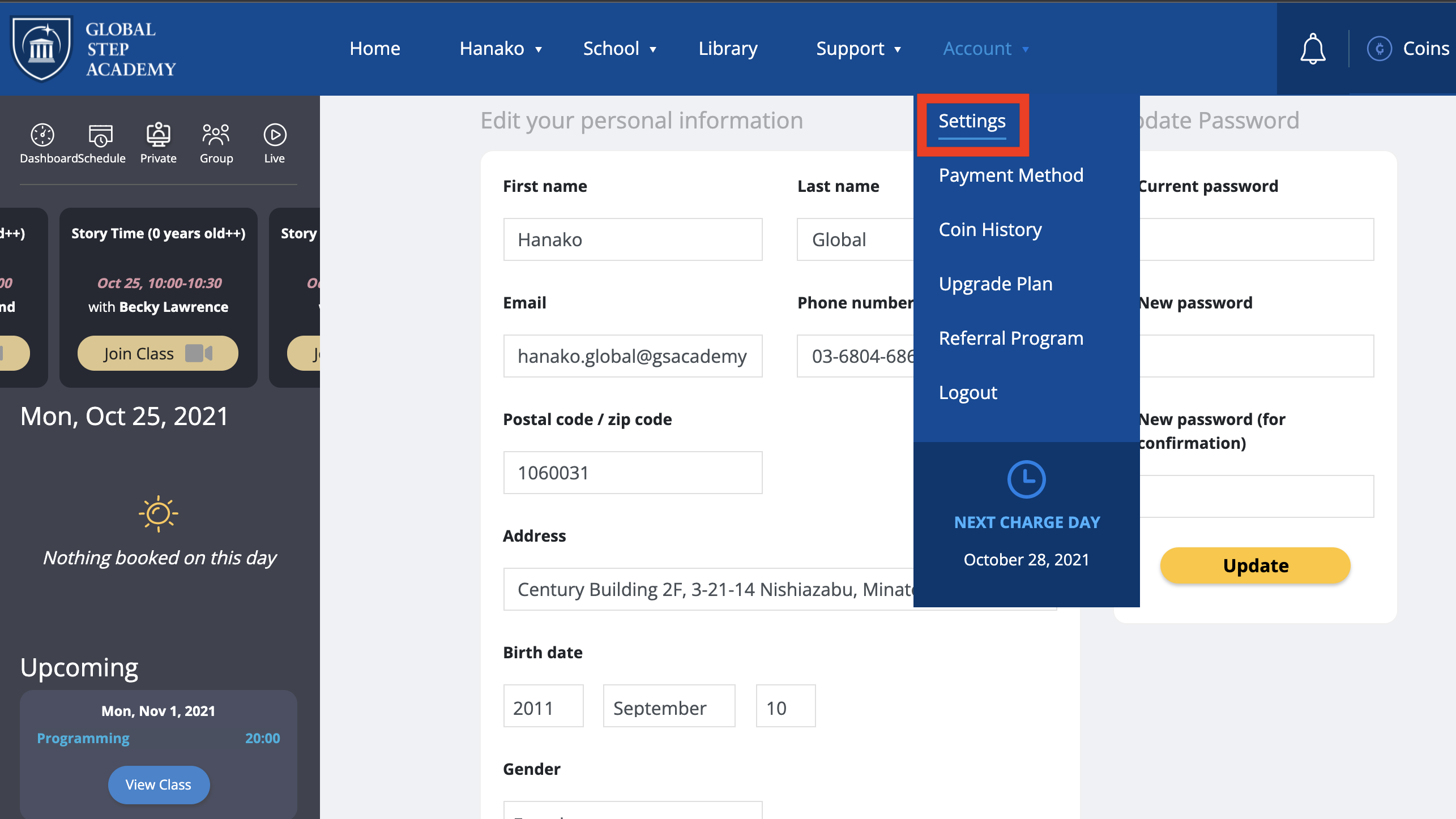
Q. I want to take a break but I don't want to quit GSA. What do I do?
A. You can drop out of your plan monthly, whether to switch to a Community plan, or to suspend your account and take a break; if you plan on taking a suspension from GSA, please contact our Student Relations team for more information. You are allowed to be suspended for up to 6 months without charge. To drop out of your payment plan, switch your plan, or to withdraw temporarily, please contact our Student Relations team.
Q. If I apply for withdrawal, what is the withdrawal date?
After you submit your withdrawal application, the withdrawal procedure will be completed in about 3 days. Please apply for withdrawal within at least 3 days before the start of the next usage month. If you do not submit an application within 3 days of a new usage month, you will be withdrawn from the usage month after the next month.
*For details, see Article 11 of the Terms of Use. If you wish to withdraw, please contact our Student Relations team.